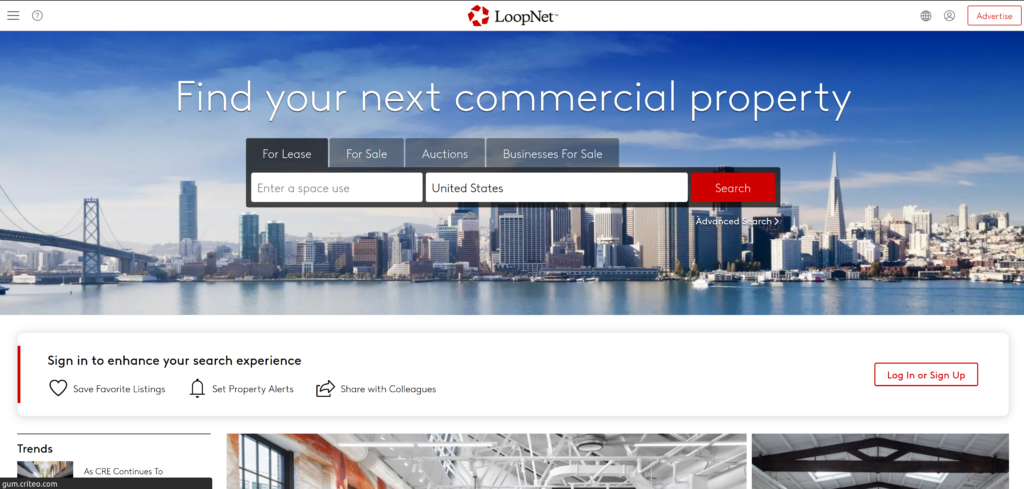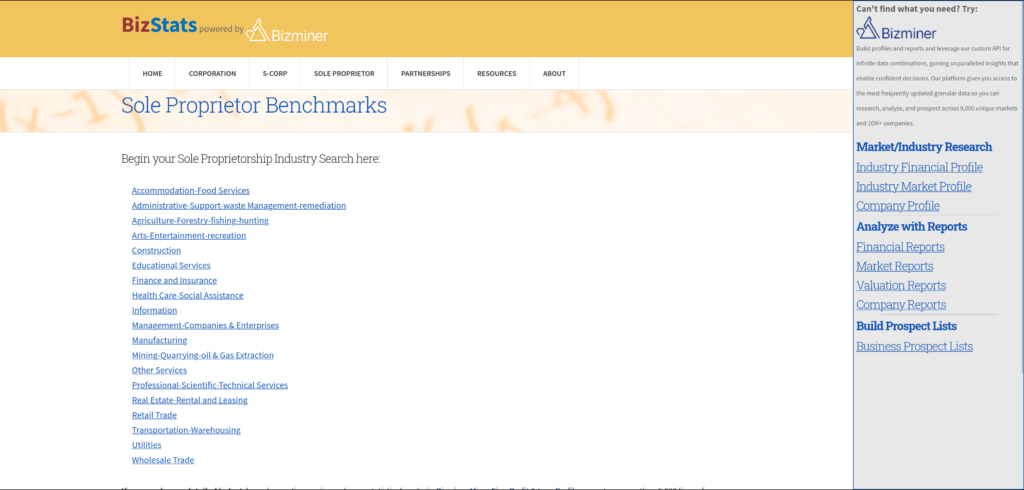In the digital age, data is king. Businesses, marketers, and data analysts are constantly seeking efficient ways to gather and utilize information to drive growth and make informed decisions. One of the most valuable sources of business information is YellowPages, a comprehensive directory of business listings. However, manually extracting this data can be time-consuming and tedious. This is where the YellowPages Scraper .exe application comes into play, offering a powerful solution to streamline the data extraction process.
What is the YellowPages Scraper .exe Application?
The YellowPages Scraper is a robust .exe application designed to effortlessly extract business data from YellowPages. With its user-friendly interface and powerful features, it allows users to gather essential business details quickly and efficiently. Whether you’re looking to compile contact information, business addresses, or service offerings, this tool simplifies the process, making it accessible even to those with minimal technical expertise.
Key Features of the YellowPages Scraper:
- User-Friendly Interface: The application boasts an intuitive interface, making it easy to navigate and use. You don’t need to be a tech expert to start extracting valuable business data.
- Fast and Accurate Data Extraction: The YellowPages Scraper is designed for speed and accuracy. It efficiently scans and retrieves data, ensuring you get the information you need without unnecessary delays.
- CSV Export Functionality: Once the data is extracted, you can easily export it to a CSV file. This feature is particularly useful for organizing and analyzing the data using tools like Microsoft Excel or Google Sheets.
How to Use the YellowPages Scraper:
Using the YellowPages Scraper .exe application is straightforward. Here’s a step-by-step guide to get you started:
- Download and Install the Application: Begin by downloading the YellowPages Scraper from the provided link. Follow the installation instructions to set up the application on your computer.
- Launch the Application: Open the application and familiarize yourself with the interface. The design is intuitive, so you’ll find it easy to locate the features you need.
- Start the Extraction Process: Enter the necessary parameters, such as the business category or location you’re interested in. Initiate the extraction process and let the tool work its magic.
- Export Data to CSV: Once the data extraction is complete, use the export feature to save the data in a CSV file. This allows you to manage and analyze the information efficiently.
Why Choose the YellowPages Scraper?
The YellowPages Scraper .exe application is more than just a tool; it’s a game-changer for businesses and professionals looking to harness the power of data. Here’s why you should consider using it:
- Efficiency: Save time and effort by automating the data extraction process. No more manual copying and pasting of information.
- Accuracy: Ensure that the data you gather is precise and up-to-date, reducing the risk of errors.
- Versatility: Whether you’re conducting market research, generating leads, or analyzing business trends, the YellowPages Scraper is a versatile tool that meets various needs.
Conclusion
In today’s data-driven world, having access to reliable business information is crucial. The YellowPages Scraper .exe application offers an efficient, accurate, and user-friendly solution to extract valuable data from YellowPages. By leveraging this powerful tool, you can enhance your data collection capabilities and gain insights that drive your business forward.
Ready to unlock the potential of web data? Download the YellowPages Scraper now and transform the way you gather and utilize business information.